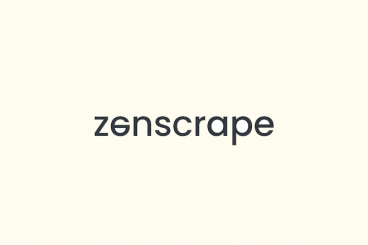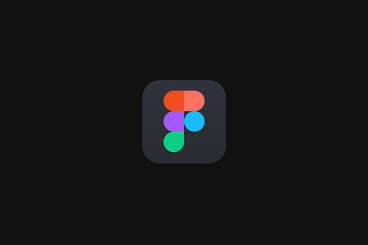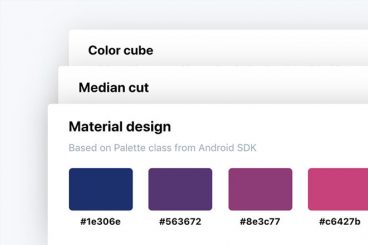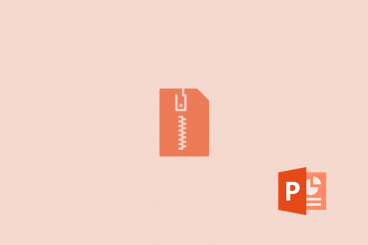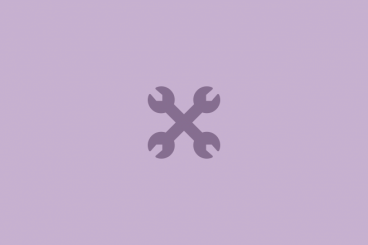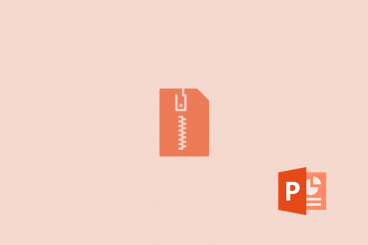
Whether you want to share a PowerPoint presentation with a colleague via email or upload it to a website, one of the best ways to reduce the size of a PowerPoint file is to compress its images.
Visuals play a key role in a presentation. Especially today, audiences respond well to images and graphics better than text. As a result, we tend to add as many images as we can into a slideshow to make it more effective.
However, it also comes with a disadvantage. With more images, your PowerPoint presentation gets heavier in size. And that can be an issue when you’re trying to share that presentation online.
In this guide, we’ll show you an easy fix you can use to compress images in your PowerPoint presentations to reduce the file size without affecting the quality of the images.