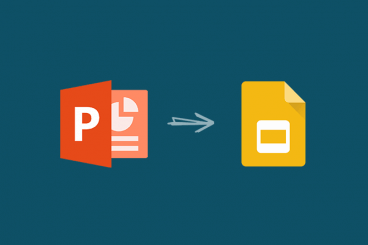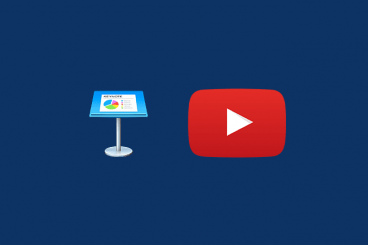
Keynote Templates / 21 Aug 2019
How to Embed a YouTube Video in Keynote
If you’ve ever wanted to embed a YouTube video in Keynote to create a more engaging slideshow for in-person or recorded presentations, don’t worry. It’s not complicated at all.
We’re going to take you through how to embed a YouTube video in Keynote step-by-step, and share a few tips for how to use video to supercharge your presentations.
You don’t need any special software, and you’ll be all set with a video-packed presentation in minutes!