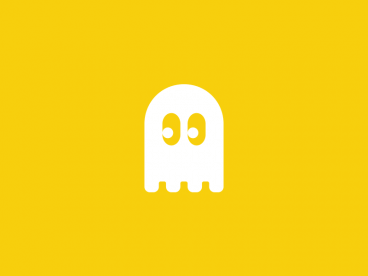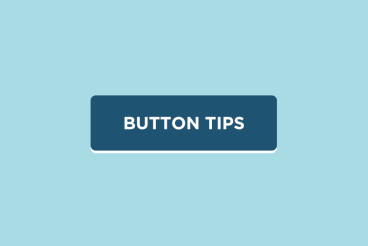Accessibility / 27 Feb 2017
Attention Spans Are Short: Here’s How to Hook Users
A goldfish has a longer attention span than you do. Let that sink in for a moment. Now, what are you going to do about it?
As a designer, it is your job to create something that people will stop and interact with. It takes a design and user experience that will hook visitors and keep them clicking and tapping. Combat short attention spans with smart design.