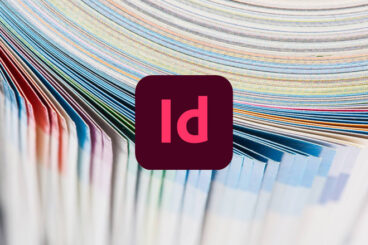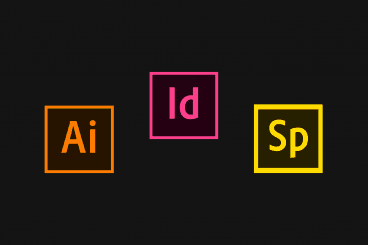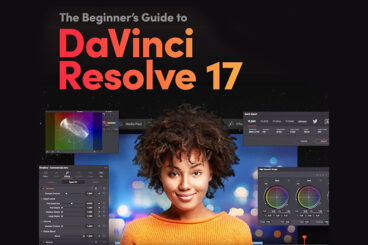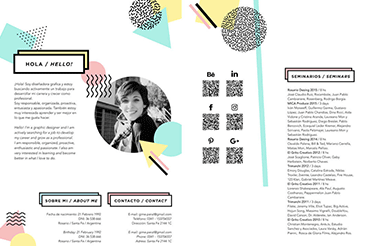
CV & Resume Templates / 4 Apr 2022
10 Skills Every Designer Needs on Their Resume
Even if you aren’t actively looking for a job, your resume is an important piece of your digital portfolio. From sites such as LinkedIn to personal portfolio pages such as Behance that showcase your work, glimpses into your design career are everywhere.
You want to control that message to ensure that you are putting the right vibe out there about who you are, the work you do and why (quite frankly) you are a rock star designer. And while a stellar portfolio is a great way to start that conversation, your resume is equally important. It should highlight some of the skills that aren’t as apparent from looking at a few marquee pieces.
As a bonus, every example resume here is a template from Envato Elements. Visit and download usable graphic design assets to boost your resume design today!